The best way to track your employees time.


Our powerful app allows you to easily track time by employee and by project, using a simple interface and parameters set by the you.
Time is entered on a daily basis, reported weekly or bimonthly, and then approved by a supervisor or manager. With a swipe of a finger, management can see how much time has been spent on a project, how much time an employee has logged on their timesheet, and more!
Our app features customizable reporting features and custom modules, so you can have the information you need, when you need it.
Additionally, information can be imported into Quickbooks for payroll and invoicing purposes.
Try the app for 30 days FREE and see how Timesheet can improve your business!


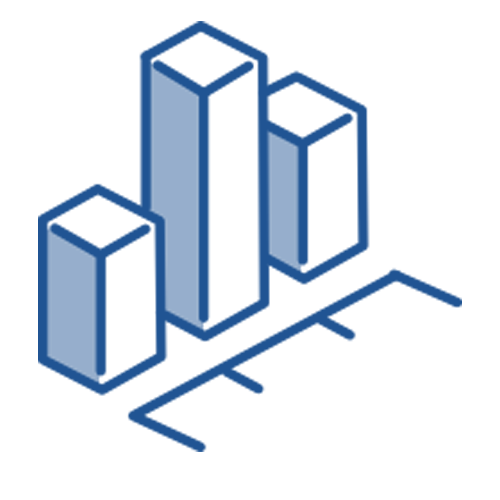
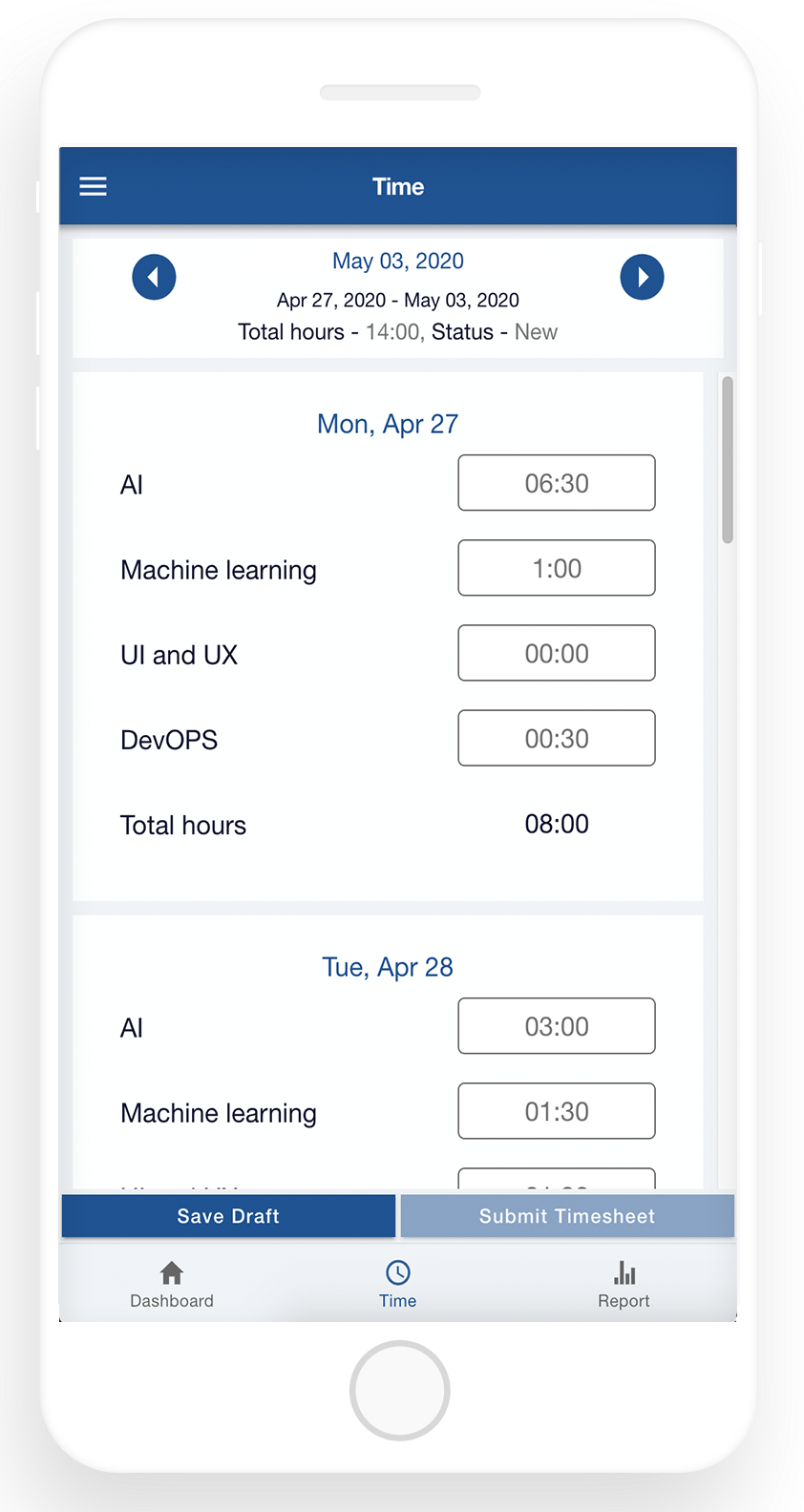
Download and install the mobile app from the Appstore, the from Google Play store, or use the online web app. The app is FREE to use for 30 days.
Learn more →Customize your company app by setting a name for your company, adding users, creating projects, and assigning projects to users.
Learn more →Administrators and users can easily start adding time for a specific project. Administrator can enable premium options to capture location or add comments.
Learn more →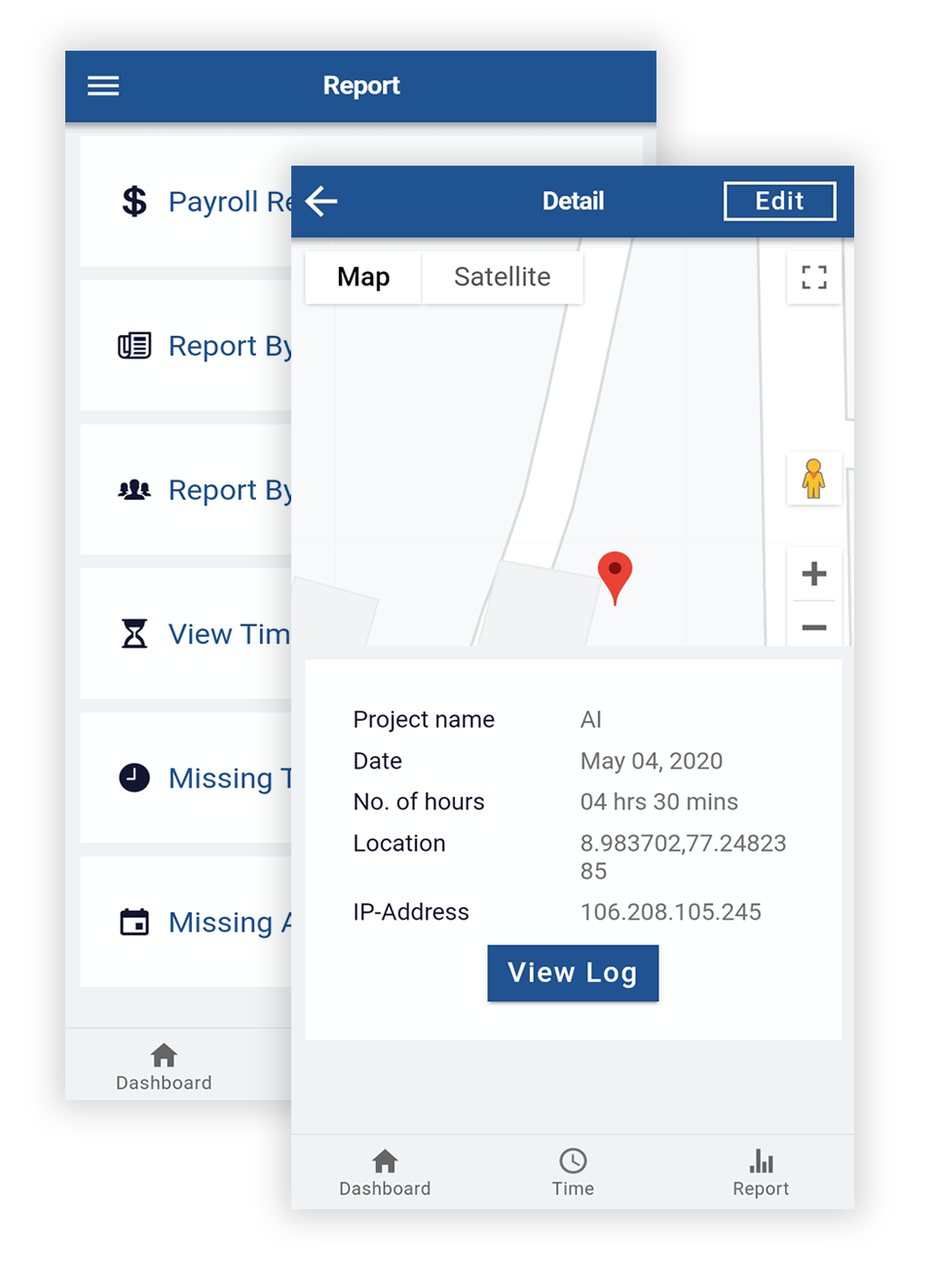
The dashboard provides an overview at a glance and easy to use functionality.From the dashboard, users have the ability to submit their timesheets and administrators have the ability to approve or reject the timesheet.
Learn more →A variety of reports are available, including payroll and missing attendance reports. Administrators can enable/setup Quickbooks so reports can be downloaded in Quickbooks format.
Learn more → on the right bottom corner of the User Page.
on the right bottom corner of the User Page.